Table of contents
Logging into Terraform Cloud within a Gitpod workspace can be a bumpy ride. When attempting to use terraform login, the browser-based wiswig view doesn't always generate the token as expected. Fortunately, a workaround exists: manually creating a token in Terraform Cloud. This short note explores the common issues faced in integrating Terraform Cloud login with Gitpod workspaces and provides a practical solution: creating your token in Terraform Cloud.
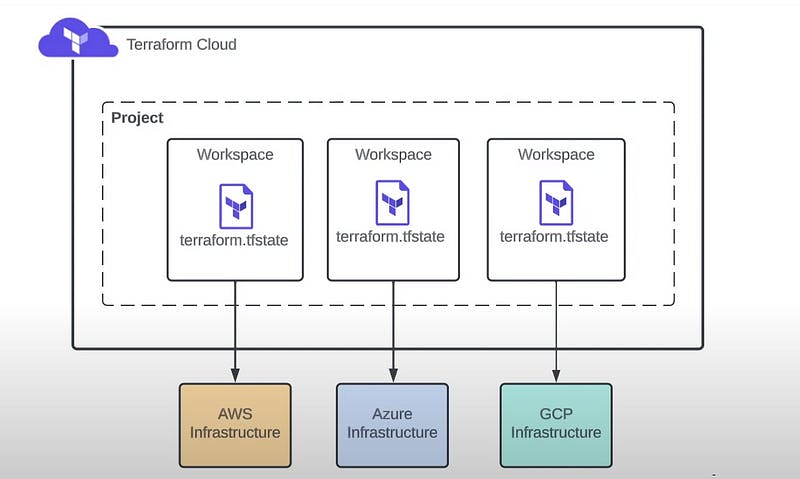
Terraform cloud architecture
Issues with Terraform Cloud Login and Gitpod Workspace
When attempting to run terraform login it will launch bash a view to generate a token. However it does not work expected in Gitpod VsCode in the browser.
1.The workaround is manually generate a token in Terraform Cloud
https://app.terraform.io/app/settings/tokens?source\=terraform-login
2.Then create open the file manually here:
touch /home/gitpod/.terraform.d/credentials.tfrc.json
open /home/gitpod/.terraform.d/credentials.tfrc.json
3.Provide the following code (replace your token in the file) :
{
"credentials": {
"app.terraform.io": {
"token": "YOUR-TERRAFORM-CLOUD-TOKEN"
}
}
}
4.terraform login:
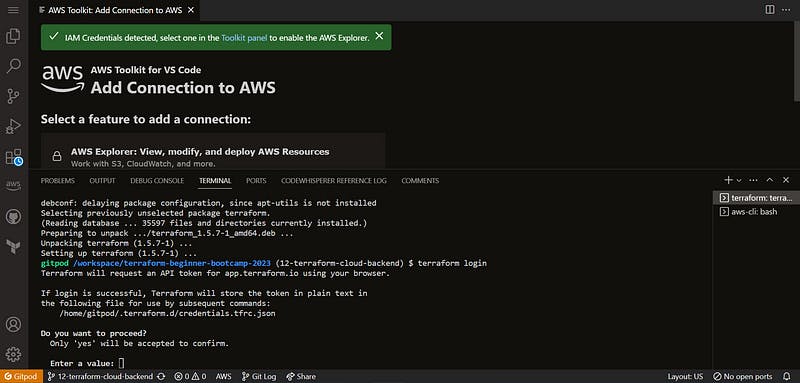
- yes
- Ctrl+O
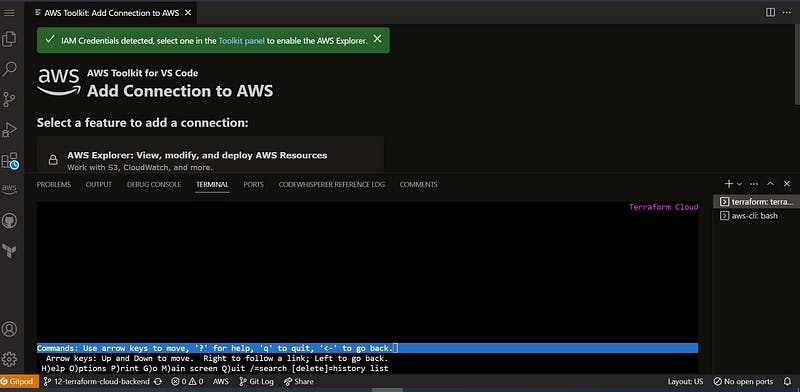
choose P
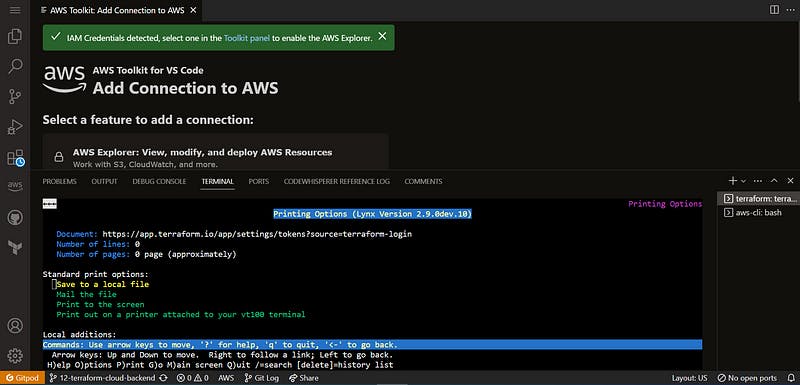
Ctrl+click to link
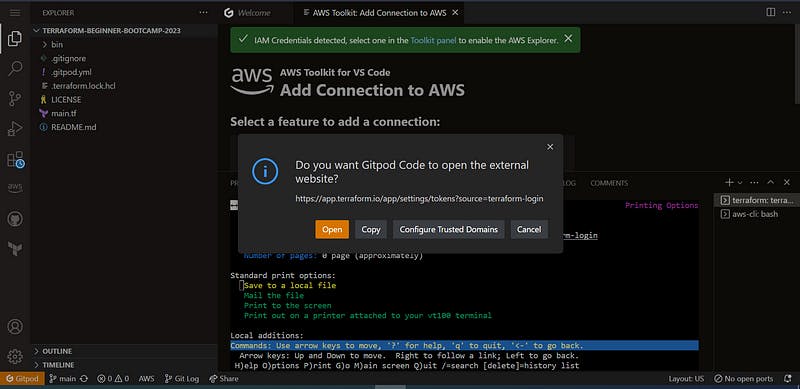
5.Gentrate token
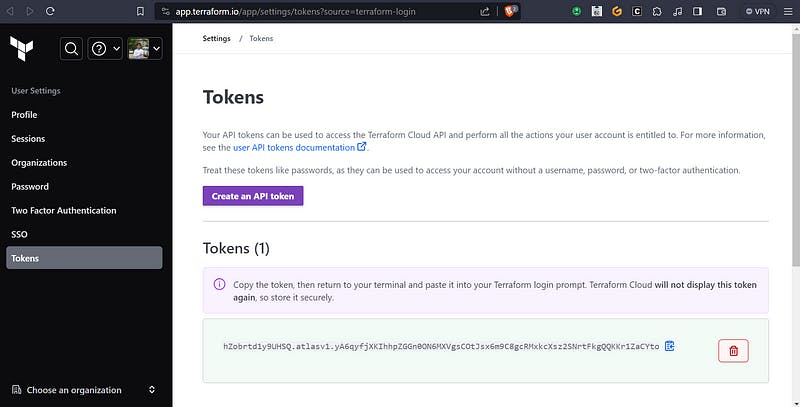
6. go to >> /home/gitpod/.terraform.d/credentials.tfrc.json
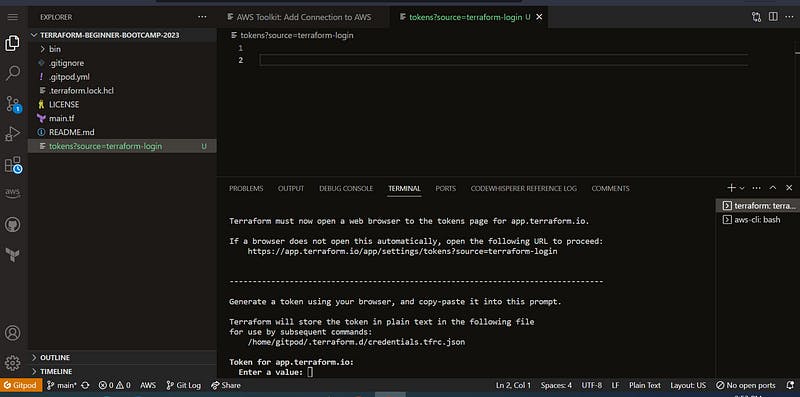
7.Here’s an example of the JSON structure for credentials.tfrc.json:
{
"credentials": {
"app.terraform.io": {
"token": "YOUR\_API\_TOKEN"
}
}
}
add the key
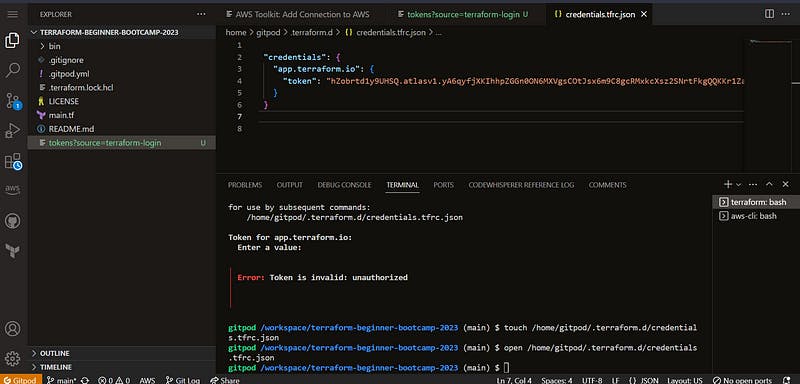
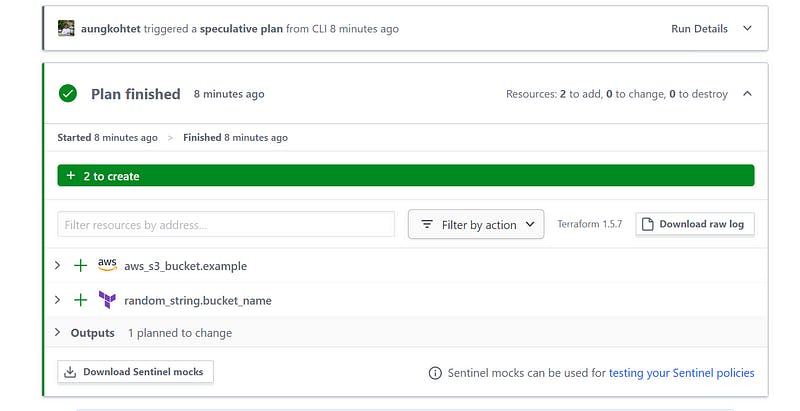
In conclusion, tackling Terraform Cloud login issues, especially in Gitpod workspaces, requires adaptability. The workaround of manually generating a token in Terraform Cloud is a practical solution, ensuring uninterrupted access to Terraform’s powerful infrastructure management tools. Stay agile and resourceful to make the most of this valuable DevOps asset.
 Alexis-aungkohtet
Alexis-aungkohtet
